
The open-source automation server Jenkins makes it possible for developers to develop, test, and deploy their software in a way that is not only secure but also efficient. Originally developed as a fork of the Hudson project in 2011, Jenkins has become the standard for CI/CD pipelines. It is a tool that automates the steps of software development like the building, testing, and deploying of applications, thus allowing teams to concentrate on coding and the delivery of new features in a more efficient way. Jenkins is very extensible, with hundreds of plugins available, which means it can easily be adapted to different development environments and workflows. Jenkins main purpose is to improve all the steps involved in the development process, reduce mistakes and as a result, speed up the production of high-quality software. Therefore, the software is a crucial tool in DevOps practice.
How does Jenkins Work?
Jenkins operates based on a master-agent architecture. The master node serves as the central control point, managing build jobs, scheduling, and coordinating agents. The agent nodes, also known as workers, are where the actual builds and tests are executed.
Job Configuration: In Jenkins, tasks are organized as "jobs." A job defines a specific process, such as building a project, running tests, or deploying an application. Jobs can be triggered manually, on a schedule, or in response to events like code commits.
Build Pipeline: A Jenkins pipeline is a series of jobs that are linked together to form a complete CI/CD process. For example, a pipeline might include stages for code compilation, running unit tests, building a Docker image, and deploying to a staging environment.
Monitoring and Reporting: Jenkins provides detailed logs, reports, and notifications for each job and pipeline. If a build fails, Jenkins can notify developers via email, Slack, or other communication tools, allowing them to quickly address issues.
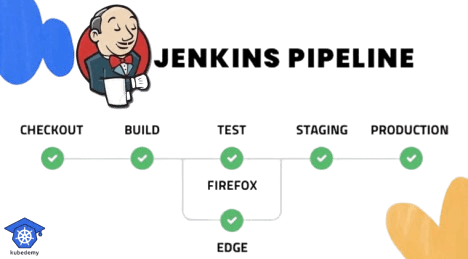
What is a Jenkins Pipeline?
A Jenkins Pipeline is a set of plugins that allows the implementation of continuous delivery (CD) pipelines. It is an automation framework that allows you to manage and control software development lifecycle from building code to testing and deploying applications. Pipelines are defined as code, written in a domain-specific language (DSL) based on Groovy, thus enabling complex workflows. This method gives a better view, makes the outcome more consistent, and thus the reasoning of high-quality software delivery is simplified. Having built a pipeline, you can now automate a series of tasks ensuring a smooth and efficient workflow.
This includes:
Your code builds automatically.
Multiple tests are conducted at different stages.
Deploy your application in the cloud.
Get security scans done.
You can choose to build these pipelines directly from a user interface that Jenkins provides or by creating a "Jenkinsfile." The Jenkinsfile which is a text document created in a Groovy-compatible format, defines your pipeline as code. You can use either the declarative or the scripted approach to create the pipeline that you want.
Key Features of Jenkins
Jenkins is a versatile automation server equipped with features that make it an indispensable tool in software development.
Continuous Integration: Jenkins allows developers to integrate their code into a shared repository frequently, ideally several times a day. Every time code is committed, Jenkins automatically builds the project and runs tests, ensuring that the new code does not break the existing functionality.
Continuous Delivery: Jenkins automates the deployment process, making it possible to release code to production more frequently and reliably. With Jenkins, teams can set up pipelines that automatically deploy code to various environments, from development to production, based on predefined conditions.
Extensibility: Jenkins is highly extensible, with over 1,500 plugins available to integrate with virtually any tool in the software development ecosystem. Whether you need to connect Jenkins with version control systems like Git, build tools like Maven, or deployment platforms like Kubernetes, there’s a plugin for it.
Pipeline as Code: Jenkins supports the concept of "Pipeline as Code," where the CI/CD pipeline is defined as a code file (typically a Jenkinsfile) stored in the project's version control repository. This approach makes it easier to version, review, and maintain your build and deployment processes.
Distributed Builds: Jenkins can distribute build and testing workloads across multiple machines, making it scalable for projects of any size. This distributed build capability ensures that even large projects can be built and tested quickly.
Benefits of Using Jenkins
Jenkins acts as a sturdy automation server enriching software development workflows, by seamlessly incorporating efficient CI/CD practices. Benefits of Jenkins include:
Automation: Jenkins automates tedious and repetitive tasks, freeing developers to focus on writing code.
Consistency: By automating testing and deployment, Jenkins ensures that software is built and delivered in a consistent manner, reducing the likelihood of human error.
Faster Feedback: With CI in place, developers receive immediate feedback on their code, enabling them to fix issues early in the development process.
Scalability: Jenkins can handle projects of any size, from small open-source projects to large enterprise applications with thousands of developers
What is a CI/CD tool?
Continuous Integration (CI) and Continuous Delivery (CD) are core practices in modern software development emphasizing automated and frequent integration and deployment of code. CI includes automatically testing code upon integration into shared repositories to catch issues early. While CD extends this by automating code delivery to production environments after testing, allowing for rapid deployment.
CI within Jenkins operates by automatically constructing and verifying code revisions as they are submitted to a repository. The goal is to ensure that these new code modifications do not disrupt the current system. In contrast, CD expands on this process by automating the deployment of changes to a production or staging environment post the build stage. This allows developers to swiftly and safely introduce new updates. This integration is fundamental for modern software development with the objective of minimizing manual errors, speeding up deployment processes, and enhancing software quality.
Use Cases for Jenkins
Jenkins serves as a potent automation server used for continuous integration and delivery, enhancing the efficiency of software development processes.
Automating Code Builds: Jenkins automatically compiles code whenever changes are pushed to a version control system, ensuring that the codebase is always in a buildable state.
Running Tests: Jenkins integrates with testing frameworks to run unit, integration, and end-to-end tests as a part of the build process, ensuring that new code doesn’t introduce regressions.
Deploying Applications: Jenkins automates the deployment of applications to various environments, whether on-premises or in the cloud, reducing the time and effort needed to release software.
Monitoring and Compliance: Jenkins can be configured to monitor code quality, security vulnerabilities, and compliance with coding standards, ensuring that software meets organizational and regulatory requirements.
Conclusion
Jenkins is a powerful and versatile tool that plays a critical role in modern software development. By automating the CI/CD process, Jenkins helps teams to deliver high-quality software faster and more reliably. With hundreds of plugins in the Update Center, robust community support, and flexibility make it a go-to solution for organizations looking to streamline their development workflows. Whether you’re a small startup or a large enterprise, Jenkins can help you achieve your CI/CD goals and deliver better software to your users effectively.
Jenkins is an essential part of DevOps due to CI/CD. If you want to pursue your career in DevOps it’ll be helpful.
If you're just starting with Jenkins, consider exploring the official documentation, experimenting with pipelines, and integrating it into your existing development environment. The power of Jenkins lies in its ability to adapt to your specific needs and scale with your project as it grows.